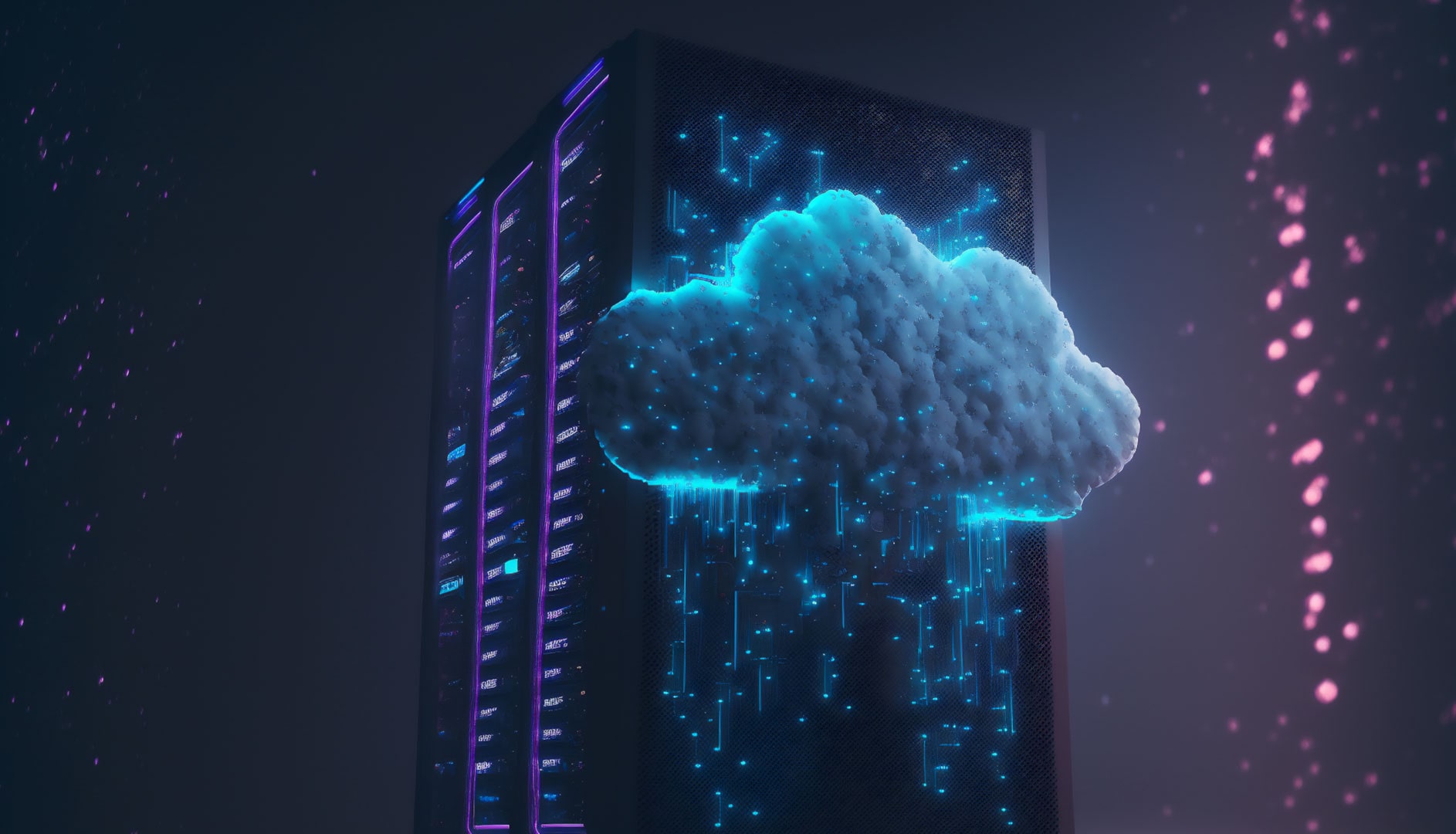We want to tell you how to take your process to the next level.
Power platform is a combination of tools from the Microsoft ecosystem conform by Power Apps, Power Automate, Power BI, Power Virtual Agent, Power Pages, Data verse, and SharePoint; these last two support services for information management at a documental level and in a data level.
These tools will allow you to face challenges in your organization through the development of low-code or no-code apps, generate automatizations of internal processes with more agility, efficiency, and low costs, create reports in real-time that will give you a better understanding of your KPIs, among other benefits. You can create bots to carry on customer service support tasks. It also allows users with medium-advance knowledge or developers to build customized solutions depending on each business’s needs at an internal and commercial level.
This powerful tool is the perfect ally to take a typical company to a level of digital transformation, innovating on the solution customization for their users, allowing them to have a unique digital experience, and improving the workflow and processes inside the company. Remember that because this is a Microsoft Solution, you can use the Azure Cloud’s other services and integrate with tools like Dynamics.
The companies can perceive benefits like:
- Providing access to better information that can be used in decision-making, customized and collaborative tools enhance the workforce’s abilities.
- Save up to 70% on traditional development apps’ maintenance costs.
- Increase agility by up to 15%, replacing paper with digitalizing processes.
- The infrastructure area manages user permissions at the data and application level, thereby increasing the security levels.
- Obtain more efficiency and productivity from the commercial team.
Being at the forefront of the market is increasingly important to carry out the operation and increase the companies’ rentability by being more competitive.
You can find different uses for these tools: on an organizational level, you can arrange an app for your employees to download all the documents they would need about their payments, vacation requests, purchase orders, reminders about taxes payments, HR Letters, inventory reports or real-time project management, sales indicators, you can have a bot managing documentation request or PQRS, among other functions.
There are endless possibilities about what you can do based on your needs. ¿Do you want to start now?
On AppinIT, we walk with you. Ask for a Demo and tell us how we can improve your business.